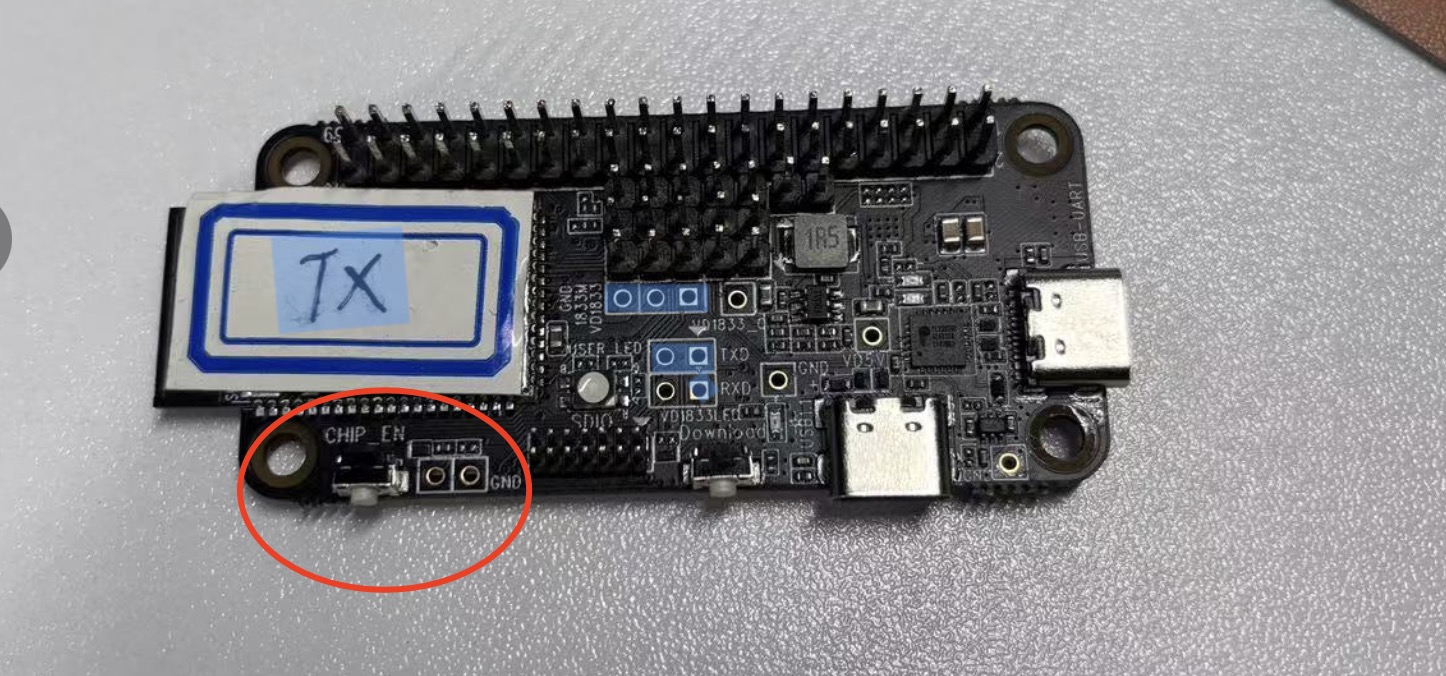Instruction for Use
User Instructions¶
1) After connecting the wires, connect the other RX end to the audio device, and connect the TX end's dome board to the computer or mobile phone.¶
Normally, when powered on, the TX end will automatically pair with the RX end.
If it's a computer, some configuration may be needed. Open Run (Win+R), enter the command [control], and press [OK or Enter]. In the control panel, select [Sound] to enter. 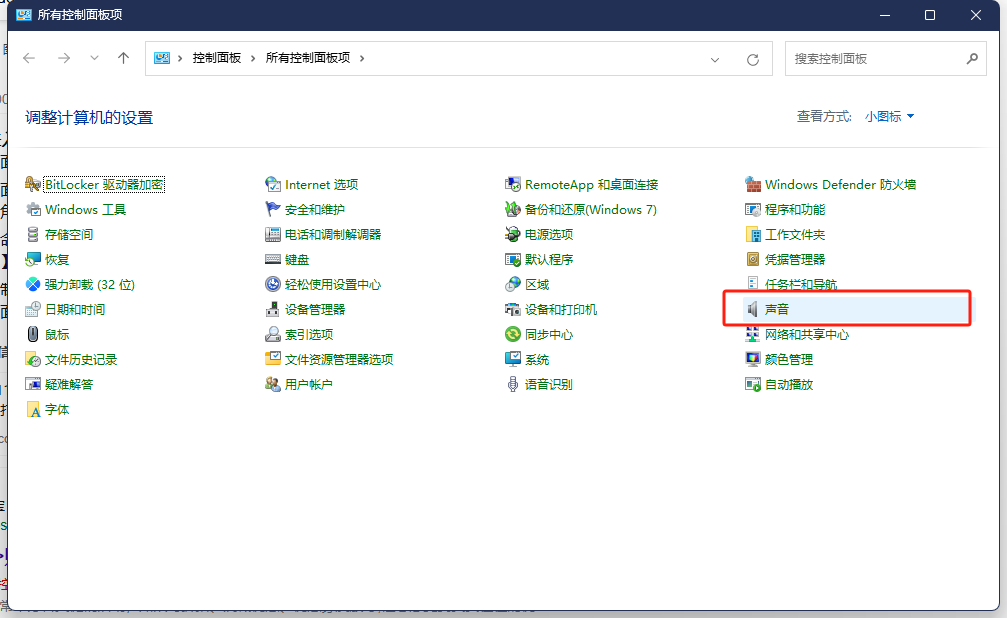
2) Configure Output Sampling Rate and Bit Depth¶
In the [Sound] settings, select the speakers under [Playback], right-click with the mouse, click [Properties], and then select Advanced. 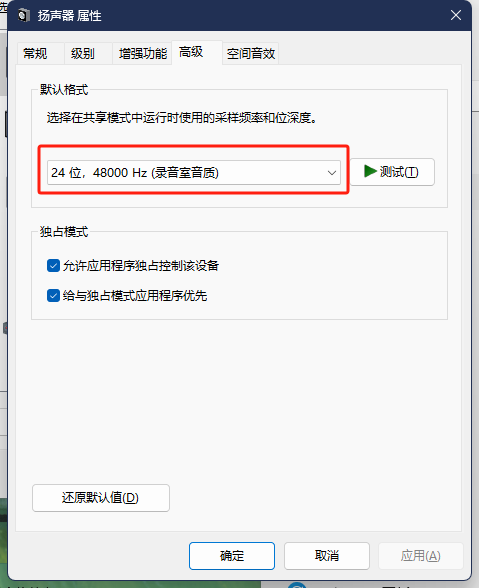
3) Configure Speakers¶
Similarly, right-click on the speakers and click [Configure Speakers].