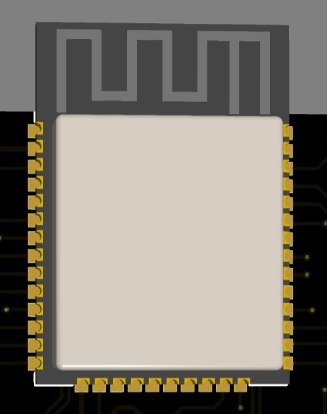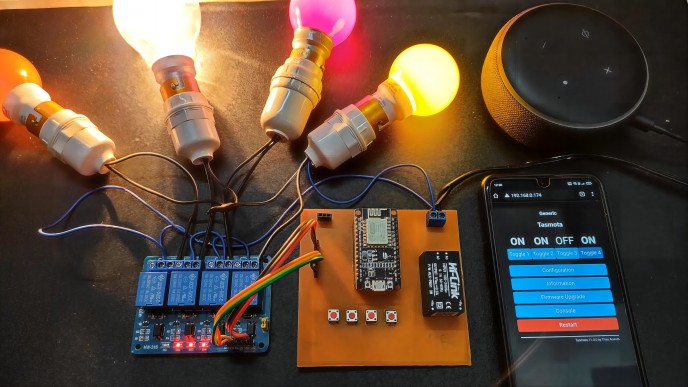Tasmota Firmware Configuration Guide: Mastering Smart Device Control from Scratch¶
Control of smart home devices has long been a part of modern life. However, as the market continues to flood with smart devices, effectively managing and controlling these devices has become a challenge. The emergence of Tasmota firmware provides a fresh solution for smart device control.
What is Tasmota Firmware?¶
Tasmota firmware is an open-source firmware designed to offer more flexible and controllable ways to manage various smart devices. Developed based on chips like ESP8266 or ESP32, it allows devices to have enhanced functionality and broader compatibility through simple configuration and customization.
Why Choose Tasmota Firmware?¶
- Open Source Freedom: Tasmota firmware is open-source, allowing anyone to view its source code and customize it according to their needs.
- Rich Features: Tasmota firmware supports many advanced features such as scheduling tasks, sensor integration, MQTT communication, etc., enhancing the functionality of your smart devices.
- Wide Compatibility: Tasmota firmware can be applied to many types of smart devices including sockets, switches, bulbs, etc., bringing more possibilities to your smart home.
How to Configure Tasmota Firmware?¶
- Preparation: First, you need a device that supports Tasmota firmware, typically based on ESP8266 or ESP32 chips.
- Download Firmware: Next, you can download the latest firmware version from the Tasmota official website or GitHub repository.
- Flash Firmware: Use tools like ESP8266 Flasher to flash the downloaded firmware onto your smart device.
- Network Configuration: Once the firmware is successfully flashed onto the device, you need to configure the network through the device's web interface or serial port to connect it to your home network.
- Set Up Features: After the device is connected to the network, you can configure various features such as MQTT servers, scheduling tasks, sensors, etc., via the device's web interface or command-line interface.
- Integration and Control: Finally, you can integrate Tasmota devices into your smart home system using platforms like Home Assistant, OpenHAB, etc., enabling remote control and automation of the devices.
With Tasmota firmware, you can master the control of smart devices from scratch, achieving more flexible and autonomous device management. Whether you're a smart home enthusiast or a developer, Tasmota firmware will be an indispensable tool, bringing more enjoyment and convenience to your smart life.
Tasmota Firmware by Feiteng Cloud¶
Feiteng Cloud offers Tasmota modules for sockets and lamps, click here to view product solutions.
Feiteng Cloud's product modules are not only easy to install and use but also integrate seamlessly with various smart home platforms like Home Assistant, Google Home, and Amazon Alexa, enhancing home control with convenience and intelligence.
Through its innovative Tasmota product modules, Feiteng Cloud provides new opportunities for exploration in the smart home field. Whether you're looking for smart sockets, smart lamps, or aiming to expand the functionality of smart devices through custom Tasmota firmware, Feiteng Cloud offers ideal solutions. Choose Feiteng Cloud to make smart home control smarter, more convenient, and personalized!